Geekwire mentioned today that the Amazon Echo team updated Echo to respond to famous quotes in time for tonight's Oscars. I made a little video demonstrating it. Fun stuff! I'm glad to see the Echo team has a sense of humor.
Random observations about food, gear, and other silliness by Tony Chor.
Geekwire mentioned today that the Amazon Echo team updated Echo to respond to famous quotes in time for tonight's Oscars. I made a little video demonstrating it. Fun stuff! I'm glad to see the Echo team has a sense of humor.
Over the past 30+ years (including 22 years at Microsoft), I have used a lot of computers, from my first TRS-80 Model III to my Mac Plus to almost the entire range of PCs from the original IBM PC and the first laptops to today's modern machines. I have some sentimental feelings toward some like my Apple II Plus, but I don't think I've loved any of them (with the possible exception of my iPad) -- until now.
Over the holidays, I decided to replace my Win7 home PC with a Dell XPS One 27 Touch running Windows 8. Based on my experience at work with Win8 on different computers, I knew I wanted a touch-capable machine for Win8 at home.
My new Dell (next to my "My First Bacon" plushie) 
It's a lovely all-in-one computer, loaded with all the goodies like a slot-loading Blu-ray drive, loads of memory and storage, and a beefy i7 processor. However, when I first set it up, I was honestly a little unimpressed. I had it set up like a normal PC with the monitor upright and set back a little on my desk. It was just not very convenient or natural to touch the monitor there.
However, once I pulled the monitor closer to me, lowered to desk level, and tilted it back about 20-30 degrees, the device became magical. (It's easy to move the monitor up, down, and tilted.) Suddenly, as I was working over the PC a bit, reading became very natural. The 27" 2560 x 1440 screen is almost newspaper-sized and is sharp, so it makes for a great reading experience -- way better than my beloved iPad. Swiping the monitor to turn pages is very natural. I can see two full pages in the Kindle app or Zinio app (for magazines), and the Bing News app (which I didn't love before) has become a daily fixture for me now. Even the reading mode in Word (which I hate on my regular monitor/mouse combo at work) is fantastic on this machine.
I still have my keyboard and mouse when I want it, but I find myself using touch a lot more. I must admit, I feel very Minority Report when I'm using this machine, swiping and gesturing to do everything. I now really want more Windows 8 Store apps; Win7/desktop mode feels too old school and cruddy by comparison.
Of course, not everything is perfect. I don't love the wireless keyboard and mouse that come with the machine and will probably switch to an ergonomic wireless keyboard and a mouse with back and forward buttons. The video card (nVidia GeForce GT 640M) is only OK; I'm not a huge PC gamer, so this isn't terrible, but a little more oomph would be nice. I also wish the machine used SSD more effectively. There's an mSata slot with a 32G SSD which they use in Intel's SRT mode, basically a cache for the hard drive, like Apple's Fusion Drive. I'd rather have a big SSD with Windows and my apps on it. The machine is pretty quiet, with only a low fan buzz, but of course, more quiet is more better. Finally, this machine is spendy -- $2599.99 for the totally tricked out machine. I can't remember the last time I spent this much on a computer. (They do have lower priced configurations with smaller monitors, less memory, etc.)
Conventional wisdom says that Win8 is great on tablet computers but is only OK at best on desktops. This machine has blows that view out of the water for me. This big touch screen with Windows 8 is really a transformative computing experience for me. I just love it.
At last week's Seattle Maker Faire, Michael (11) became enamored with a Simon game, so we bought a kit to make one at home. (Those of you too young to remember, Simon was one of the first electronic games, introduced back in 1982. It had four buttons and would light one up. The player would tap it, then Simon would add another light to the sequence, which the player would then repeat, and so on.)
Today, Michael and I put the kit together. It was pretty straight-forward but it required some soldering. The last time I soldered was about five years ago when we built Herbie the Mousebot. Michael was really too young back then to solder, but today he did all the work. He seemed to really enjoy doing it and was very proud of his new game.
The Sparkfun Electronics "Simon Says" kit was very well put together -- good documentation and good quality parts. It cost about $30 at the show (although it's $24.95 on the website) and took us about 40 minutes to put together. We'll definitely get more kits. Hopefully, we can work up to Arduino stuff next.
With the untimely passing of Steve Jobs this week, like many people, I reflected on how I've been impacted by his contributions. I never met Steve or even saw him in person, but Apple and Steve Jobs definitely played a big role in my life.
My first programming class was summer school after 7th grade (1981?). We had Apple II computers with black-and-white 9" monitors and 110 baud teletype terminals connected to MECC (Minnesota Educational Computing Consortium). The Apples would overheat, so we'd have to open them up and fan them with their lids, but I didn't care. They were pretty magical. Over the next few summers, I improved my Applesoft BASIC programming and learned 6502 Assembly. (I didn't realize the Applesoft BASIC came from Microsoft and was an amalgamation of the two names.)
 We eventually bought an Apple II+ with 48K of RAM, two floppy drives, an Amdek color monitor, and an Epson dot matrix printer. (This was in addition to the TRS-80 Model III we had first; we were definitely the first house of anyone I knew with two computers at home.) My friends and I pirated a lot of software (LockSmith is your friend) and played a lot of games like Loderunner, Choplifter, Castle Wolfenstein, and especially Wizardry.
We eventually bought an Apple II+ with 48K of RAM, two floppy drives, an Amdek color monitor, and an Epson dot matrix printer. (This was in addition to the TRS-80 Model III we had first; we were definitely the first house of anyone I knew with two computers at home.) My friends and I pirated a lot of software (LockSmith is your friend) and played a lot of games like Loderunner, Choplifter, Castle Wolfenstein, and especially Wizardry.
I moved on to teaching Apple programming at home for $25 for five one hour lessons (maybe it was five two hour lesson); this was big money at the time since I was in ninth grade or something. I also wrote an Apple II database program for my school district to keep track of all of the padlock combinations for the lockers; as a result, I could open pretty much any lock in our school district. I got paid in stacks of floppy disks for this. I also got to borrow the first hard drive I ever saw -- a VCR-sized 5MB Winchester (I think); it was partitioned as something like two hundred floppy drives since the OS couldn't support big volumes.
At Stanford, I was a diehard Mac guy, with my Mac Plus with two 800K floppy drives (I eventually upgraded to a Mac SE with a 40MB aftermarket hard drive -- hot stuff.) I also worked at MicroDisc, the computer department of the Stanford Bookstore. At the time, we were the largest Apple reseller in the world. Senior year, I would borrow the new Mac Portable from the store on weekends. I would work on my programming projects at Denny's, drinking their bottomless coffee for hours. Most people hadn't seen a portable computer before, so I was definitely a trendsetter for the now-ubiquitous laptop-in-coffee shop scene.
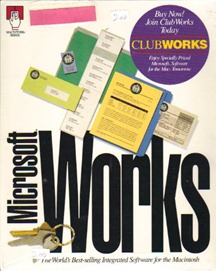 I took this Mac experience to my first job Microsoft where I worked on Works for Macintosh 3.0 and 4.0. (I think my name is on one of the mailing labels on the box shot to the right.) I had a nice Mac IIci on my desk, but our developers had the screaming-fast (then) Mac IIfx machines. (I remember being amazed that the MacIIfx basically had two Apple IIs inside just to monitor the ADB ports. We'd come a long way...)
I took this Mac experience to my first job Microsoft where I worked on Works for Macintosh 3.0 and 4.0. (I think my name is on one of the mailing labels on the box shot to the right.) I had a nice Mac IIci on my desk, but our developers had the screaming-fast (then) Mac IIfx machines. (I remember being amazed that the MacIIfx basically had two Apple IIs inside just to monitor the ADB ports. We'd come a long way...)
My team also ran the Mac lab where we got to see all of the new Mac hardware before they released. Back then, we had a lot of Macs around Microsoft. Every printer room had Apple Laserwriters as well as HP printers, and a lot of people used Word and Excel for Mac instead of on Windows 3.0 since the Mac versions were better.
I also worked on Microsoft Bookshelf for Mac a few years later. (Much) more recently, I got back into the Apple scene with my team's Bing for iPad project, the first Microsoft iPad application.
Of course, even when I wasn't working directly on Apple products, Apple affected me a great deal. There's no question in my mind that Apple helped make Microsoft better by providing a great competitor. They had (and have) a different approach to making products that we envied, even when they weren't making as much money as we were (things have changed).
So, thanks, Steve, for all you've done for me and my life over the last thirty years. RIP.
On my digital SLRs, I've been shooting RAW files for quite some time now in order to get the most out of my images. However, I've had some concerns about being able to read these files later, so I've started converting all of my RAW files to Adobe's digital negative format DNG. I figure with Adobe backing it, it's more likely to be supported in the future vs. some random old Canon file format.
However, one my frustrations is that there hasn't been a free, Adobe codec for DNG for Windows 7 (especially 64-bit); this prevents me from seeing thumbnails in Explorer or from seeing the images in apps like the nice Windows Live Photo Gallery.
Well, my wait is over! Adobe Labs has a release candidate codec available now for 32 and 64-bit Windows 7 (Vista is not supported). It seems to run fine, albeit a little slow. (No word on their site about when they'll have their final release.)
You can get it here.
Once again, Michelle has found (for us anyway) another gorgeous, beautifully designed product. This time, it's Wasara paper tableware. These drop-dead stunning plates, bowls, and cups are designed by a Japanese company and made from sustainable, biodegradable products -- bamboo, reed pulp, and sugar processing by-product. Some of the items have thoughtful design touches to help you carry the items one-handed -- a nice touch for a paper plate. Even the packaging is beautiful.
They're not cheap ($12 for 8 plates vs. $4 for 36 Chinet paper plates - 13.5x more - Amazon has them in bulk for a little less), but when you want or need to use more elegant disposable tableware, Wasara looks perfect. (Even though they are made in China, we can't buy them here. Oh well.)



The Place shopping mall is just across the street from our apartment in Beijing. It has a huge, block-long video roof that normally plays random animations. However, I guess for the right price, you can do whatever you want with the screen. One guy decided to play video games on the display. I have to make sure the kids don't see this, or they'll want to play Halo Reach on it...
![10x11248yh785b[1] 10x11248yh785b[1]](https://www.tonychor.com/Windows-Live-Writer/Huge-screen-for-video-games_14358/10x11248yh785b%5B1%5D_f8d05162-42bf-43b7-9337-14c6d6a618c3.jpg)
Even though iPads aren't officially available in China yet, there's no problem using them here, even the 3G versions, since (unlike US iPhones), the iPads are not SIM-locked to AT&T.
You first need to get a China Unicom 3G SIM with a data-only plan. You cannot use the 3G from China Telecom or China Mobile because they use different (read: incompatible) 3G standards. There's more information here on what to get.
Next, since the iPad only takes the new microsim size cards, you need to cut the China Unicom SIM card to the right size. This is pretty simple. I used the template on this site and had no real issues. Just remember to measure twice and cut once.
Once you insert the SIM into the iPad, go to Settings and turn on Cellular Data. Your iPad should find China Unicom right away. You need to set the APN settings; "3GNET" is the APN, username, and password.
Tada! You should now be surfing at a pretty fast speed, anywhere there's coverage!
I've been meaning to blog about RoadID for a while. As longtime readers of this blog know (thanks to all four of you, especially my mom!), I run and bike on occasion. I have a long standing paranoia, though, of being found dead or injured on the side of the road, and first responders not knowing who I am or how to reach my family.

So, to address this concern, I always wear a RoadID (usually on my ankle because it's out of the way). These are bracelets with your emergency info engraved on them. They have a few different varieties (e.g. one that you can lace into your running shoes). I now have one for China and one for the US. They're inexpensive and well-made -- I whole-heartedly recommend them to anyone who runs or bikes.
(As a side note, when I'm on the road or vacationing, I usually slip a note with my name and hotel info into my pocket. It's not as durable, but it's better than nothing.)
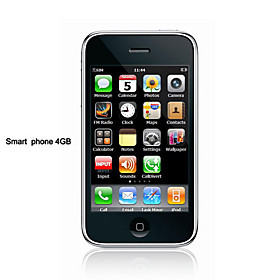
China is an amazing place in so many ways. One concept I'm especially fascinated with is shanzhai products. Translated directly, this means "mountain village" products, but they're really knockoffs of famous brands. There are shanzhai cars (ones that look like BMW X5s, etc.), shanzhai restaurants (Starbucks or McDonalds copies, etc.) and so on. There are even shanzhai celebrity performances where celebrity imitators will come perform for people who can't afford the real person. People have started using the term to refer to community generated content too (e.g. fan-videos, etc.)
This is a bit different that outright counterfeits (like crap liquor poured into Hennessy cognac bottles); these products don't claim to be the original. They are usually much less expensive but can be very good copies, with even more features than the original.
My favorite category of shanzhai products are the iPhone knockoffs. Products like the HiPhone (or CiPhone as shown here) physically look and feel great -- very close to the original. The software even looks like iPhone software (almost exactly, down to the Highway 280 icon on the maps, even though that has no meaning in China). The one I played with a year ago was just a titch thicker than a real iPhone, but unless you compared them side-by-side, you wouldn't have known it.
The software itself was much slower and clunkier than Apple's, once again reaffirming that the hard part is software. And, of course, it doesn't actually run Apple's OS, so the iPhone App Store apps don't run on it, negating much of the appeal of an iPhone.
Still, the prices are cheap (starting at around USD$70 on my friend's website, lightinthebox.com). What's more, these phones have unique features like dual SIM support, different colors (want a pink iPhone?), different form factors (I saw a HiPhone Nano -- even Apple hasn't shipped one), and even a HiPhone running Windows Mobile 6.1!
While I'm obviously disappointed there's so much copying of valuable IP here, I can't help but be impressed by how quickly and frankly well in some cases the companies here are making shanzhai products. I hope this energy will be applied to more creative endeavors someday.
More on Shanzhai: