
MIX06 (a Microsoft web development conference at the Venetian Hotel in Las Vegas) was the first time I’ve worked on a keynote speech at a major Microsoft event. In this case, I was helping my boss, Dean, with his keynote. The scale of the set up is really amazing, so I thought I’d share how it worked.
Normally, when I do a presentation and demo, both the demos and the presentation are on the same machine. I advance the slides and do the demo myself. Sometimes, for a big talk like my keynote at Hack-in-the-Box, we separate out the slides and demo onto separate machines (especially when the demos have pre-release bits like Windows Vista or IE7) and maybe I’ll have someone help me with the demos/slides to keep things running more smoothly.
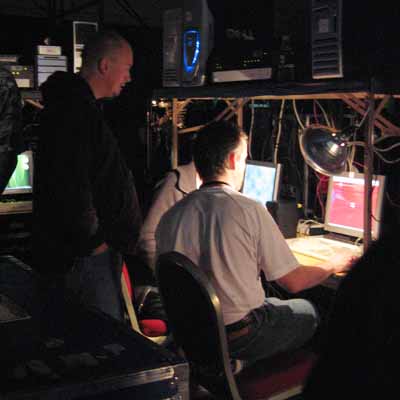
Well, MIX took that to a whole new level. First, the demo machine was backstage, connected to a monitor, keyboard, and mouse via a switch. We also had a backup demo machine hooked up. Then, there was a machine with Dean’s slides. The day before the presentation, I also learned that Dean could have notes slides on the monitors in front of him; those, of course, were on separate machines still. Finally, there was a big flat panel (called “the 16:9” by the stage managers) behind the speaker on stage running slides with the key points. OK, so four machines (plus a backup) for one talk. (Actually there were more because we had other speakers/demos on stage during the keynote, but I’ll leave those out.)
During the keynote, Dean held a remote clicker that advanced his notes. I sat backstage and advanced the slides. Laurel (a Program Manager on my team) advanced the 16:9, and Scott (another PM on my team) kept the backup demo machine in sync with the main demo machine. This way, if we had to switch over to the demo machine, it would be in the same state as the demo machine, and Dean could pick up right where he left off. The folks running the show handled all of the switching between demo machines and slide machines on the huge screens out front.
To choreograph everything, I met with the production manager (who is the most patient angel I’ve ever met) and walked through the whole keynote. We sequenced the whole thing, indicating transitions between speakers, slides, and demos. I also wrote up cue sheets for Laurel and Scott so they knew when to do what.
We did a rehearsal the night before that went OK well. It was the first time we had run through the entire keynote with all the speakers and demos, the first time we had to sync all those machines, and the first time we got the see the blocking on the stage (that I had worked out earlier with Dean.) There were a few rough spots including the ending demo/talk. Around midnight the night before the keynote, we worked out the ending, but never got to practice it. We’d do that in one take live the next day.

The day of, everything went great. We went backstage before Bill Gates’ keynote and waited. At this point, there was nothing to do but joke around, grimace as Bill butchered Dean’s last name (Hachamovitch, pronounced “ha-calm-o-vitch”), and wait for our turn. Dean went on and nailed his talk. Laurel, Scott, and I did our part. The demo machines (running Windows Vista) didn’t crash or misbehave (somewhat miraculous, given Murphy’s Law). All in all, I couldn’t have been more happy. You should be able to see the keynote here soon.
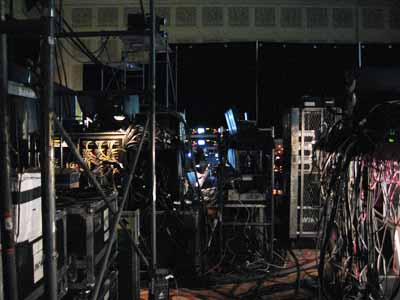
The whole backstage setup was slick, as you can see from the photos (mouse over them to get descriptions). We had four huge screens with triply redundant projectors on huge scaffolding behind them. There was also a huge lab with zillions of cables for all of our demo machines for the three day event, a speaker’s lounge, a hard walled green room, and a bunch of technical spaces we didn’t look into. In the front of the house, there was a big sound booth in the middle of the floor with camera stations, and then in the very front, was a control booth of sorts, up on a platform. I guess after they started setting up, the fire marshal came in and told them to move the whole thing five more feet away from the wall. Amazing.
Microsoft’s Events Team and the Trade Show Group (TSG) are a super professional lot. They were very patient as we asked dumb questions, made last minute changes, and stood around underfoot. They’re ready for anything. When we were hooking up our demo machines, we needed a USB to PS/2 keyboard/mouse adapter. They had one. When that one didn’t work, they had another brand to try; I think they had four different brands of these adapters. They also had a designer backstage making our slides look nice, prettying up our graphics, and generally keeping our procrastination from making us look dumb (you can see her working here, behind one of the big screens.)

As I mentioned I didn’t sleep much in the week leading up to MIX, but it was all worth it. The keynote was great as was the rest of the conference. It was the first MIX; I’m already looking forward to the next one.
[Post edited 4/6/2006 to correct an error. There are two Microsoft groups responsible for shows like this. The Corporate Events Team does the stage/sound, etc. and the Trade Show Group handles machines and demos.]
Leave a comment